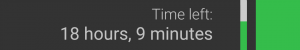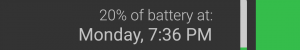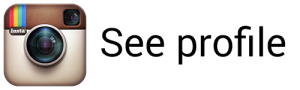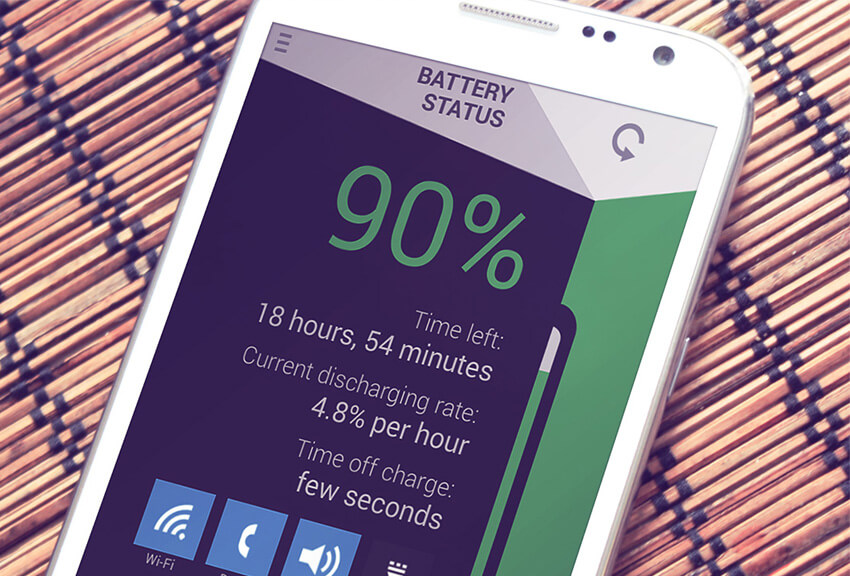
Battery Status update with cool new features
Yesterday I released update for Battery Status on Google Play for some of the users. It will come out for everyone in the next few days. There are some new really nice features that I didn’t see in other apps. I’ve seen users asking for some of them so I decided to add them and I think it came out pretty well. Let’s take a closer look.
Time format
So far we could see time left to empty or full battery. It was in format like: 1 day, 13 hours, 23 minutes. Now we have additional option to see date and time when battery is empty or full, for example: tomorrow, 13:42 PM or Monday, 12:11 AM. Some people may find it more convenient this way.
Reference level
On the screenshot above you can see one more thing. Label is “20% of battery at”. Normally it would say “Battery empty at”, but here we used another new feature from this update – reference battery level. Now we can get estimations to any chosen battery level, not only 0% as before. So if you like to keep your battery always above 20% or 40% you can set this reference level and you won’t have to make additional calculations in head to know for how long it will last.
Alternative estimations
Until now time left was calculated based on current battery usage so it would change when you use your phone a lot or not at all. And it is great for some users. However a lot of people use phone always in similar manner throughout the day. They check email in the morning, make a few phone calls or send some messages, check out some websites, etc. Current battery usage changes when we make a phone call and when phone is sleeping, so estimations of time left may change too. In such situations estimation based on average battery usage may be more accurate as it will mostly stay constant during our activities. Now user can choose which type of estimation he wants to use.
Charge cycles
There’s a new statistic – charge cycles. What is that? When you use 100% of you battery it is equal to 1 charge cycle. For example, if you use 75%, then you charge to 100% and then you use 25% – in that moment you used 100% of battery. I doesn’t matter that you charged it in the meantime. Charge cycles show you how battery you used in it’s lifetime. Condition of every battery is getting worse with time and its capacity diminishes. Although nowadays it’s pretty good overall, this statistic will help you see how much battery you’re really using.
Activities in notification
In notification center we see notification for Battery Status with some basic information – percentage and time left to empty/full battery. Now we can add some more information here. We can choose up to 3 (4 for tablet) activities and display then on the right side of the notification. Thanks to this we don’t have to enter the app every time we want to see how much longer we can watch videos or read a book.
From other changes, I added promo codes for ad-supported version, fixed some bugs and wrong translations.
Download Battery Status here:
You may also want to follow Battery Status profile on instagram:
I will be updating it will cool content when I add something new to the app.