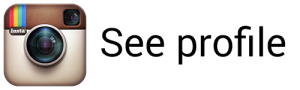Battery Status for Android update
Today I release an update for Battery Status on Google Play and Amazon AppStore. Here’s a short summary of what’s new.
Runtime Permissions
I finally updated app to API 23, that is Android 6 Marshmallow. I’ve waited so long because I had no testing device with this Android version, but now I’ve got update from Samsung, at last.
So, if you have Android 6 you will be now asked for each permission not during download, but in the app when certain permission is needed. You are asked only the first time the app needs the permission.
One very special permission is permission to change system settings, like Wi-Fi or Bluetooth. In Android 6 I have to redirect user to “Change system settings” screen and user has to enable Battery Status there. It’s a little bit inconvenient, but it happens only once.
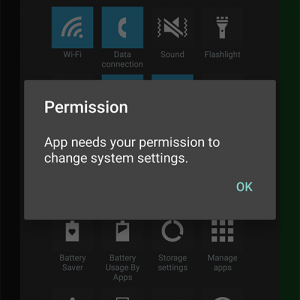
Runtime permissions on Android 6
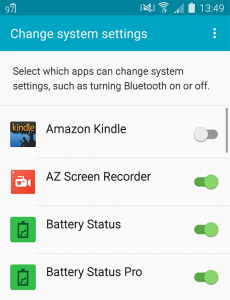
Choose which apps can change system settings
Setting Shortcuts Widget
This widget is slightly refreshed. There are 2 things that changed. Now you can display labels under each icon, just like in the app. It may be helpful if you are not sure what each icon means.
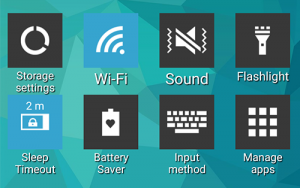
Setting shortcuts widget with labels
I have pinned flashlight widget separately from other shortcuts, because I have it on my main home screen and other shortcut on the other screen. When there is only one icon then in previous version it was aligned to left and it didn’t look good with all the icons around. Now it is aligned to center and it look really nice. When we add a label then it fits perfectly with other icons.
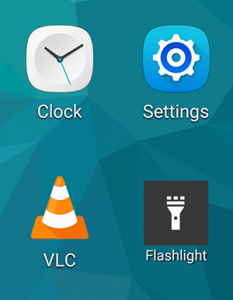
Flashlight shortcut widget with label
Charge percentage
In one of the previous updates I added option to show time left to certain percentage, for example to 30% instead of 0%. Now I added something similar, but for when device is charging. You can set percent to which you want device to charge. You will then see time left to charge to this percent and not to 100%. You will also get a notification when this percent is reached (if it is enabled). Device will not stop charging when indicated percent is reached – this is impossible to do, so it will charge to 100% if you don’t unplug it.
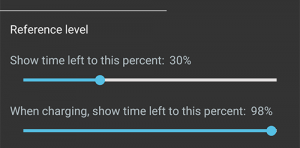
Set to what percent you want to charge your phone
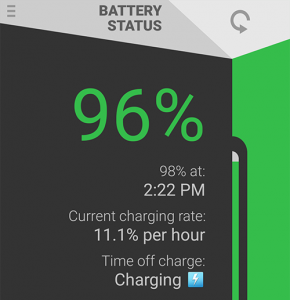
Now app shows time when battery will be at 98%
Custom Modes
I like this new feature a lot! You can create your own setting modes, for example, you can create a ‘silent mode’ where phone is muted or ‘night mode’ where Wi-Fi and Bluetooth are off, brightness is set to minimum and screen sleep timeout is set to 15 seconds. Then you can enable such mode by hand any time or you can schedule it to run anytime you want. You can pick time when it starts and ends with days of week when it is enabled. So for example, you can plan night mode for different times on weekdays and on weekend. Really useful thing. And when scheduled mode has ended then it goes back to the mode that we selected as Fallback mode.
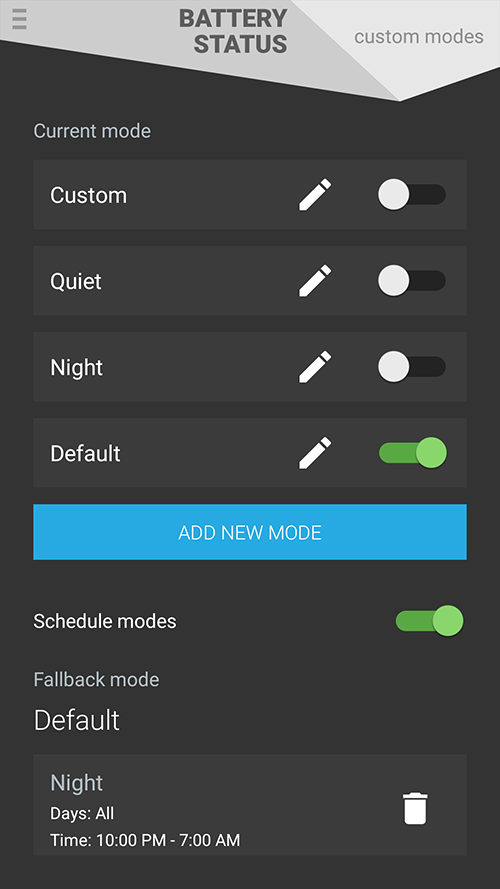
Custom modes and scheduling
Custom, Quiet and Night modes are there from the start, for your convenience, because they will be most likely used the most. Custom mode reflects our current system settings. So if we select Night mode, but we change some setting from outside the app, then it switches to Custom. If Custom is enabled and we change any setting, then settings in Custom mode are also changing to reflect current state.
Other
From more technical things I updated a lot of libraries that I was using, together with Xamarin, so it should fix some of their bugs. I also fixed a few bugs in the app, so it should work better for the users that previously had problems.
Download Battery Status here:
You may also want to follow Battery Status profile on instagram: